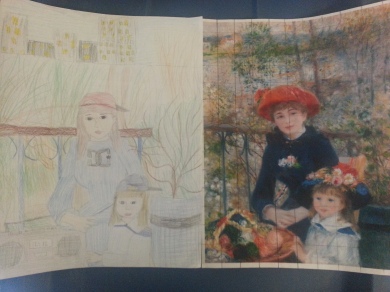For my TechTask for my ECMP355 class I decided to choose assignments from DS 106. There are so many cool ideas for visual assignments and I often find myself playing around with different picture apps and things similar to photoshop. I think this would be a great site to allow students to use for different projects. It gives them lots of ideas and choice and allows them to be creative and let their personalities shine through. I find students often get stuck for ideas and once they have a prompt they get right into it.
The first assignment I completed was all called “Focus on One Colour”. The assignment asked you to take a picture and make it black and white, but keep one colour. I used to always want a camera with this setting one it that you can just keep a certain hue and the rest of the photo will turn black and white. There are often poster sales at the University that have images like this.
One app you can use is called Color Splash. This app is able to make a pretty cool looking pictures!
I decided to take a picture of gingerbread that I made over the holidays. I first decided I wanted to pick pink as my main focus colour. This made me think of a breast cancer awareness ad campaign. I often see pictures that are black and with with pink in them on billboards, flyers, magazines etc that are aiming their focus on breast cancer.

The next colour I chose was blue. This made me think of your ‘typical gender stereotyped’ baby shower invitation for a boy. That was the first thing that came to mind when I first saw the image.